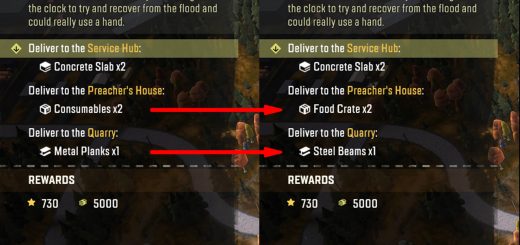SpintiresMod.exe v1.10.14 for SnowRunner (v10.1) Mod

SpintiresMod.exe v1.10.14 for SnowRunner (v10.1) Mod
SnowRunner game mod:
– Supported versions: SnowRunner 9.0.
– Increased the size of the physical world for playing on maps larger than 2x2km.
SnowRunner Editor Mod:
– Supported versions: SnowRunner Editor 9.0.
– Increased the maximum size of the map when creating a new map (more than 2x2km).
Installing a game mod or editor:
– To connect the mod in the configurator settings, you need to specify the folders of the installed game or editor.
– If you have problems with copying mod files, manually copy the files from the Install folder (d3d11.dll, d3d9.dll, etc.).
– Additional settings are located in the settings menu of the game itself (only MudRunner, Spintires).
SnowRunner game path: C: Program Files Epic Games SnowRunner en_us Sources Bin
SnowRunner Editor Path: C: Program Files Epic Games SnowRunner en_us Sources BinEditor
SnowRunner PTS game path: C: Program Files Epic Games SnowRunnerPublicTest en_us Sources Bin
SnowRunner Editor PTS path: C: Program Files Epic Games SnowRunnerPublicTest en_us Sources BinEditor
Start the game only from the button in the mod (shown in the screenshot) for the mod to work.
More details about the mod’s functions for Spintires and MudRunner games can be found in the Help folder (file Info.rus), as well as other interesting information.
For all questions of setting / installation, contact the messages of the VK SPINTIRES HARDCORE group.
Version 1.10.14 for SnowRunner (v10.1):
Changes in the support of large maps, in the cooperative now the information about the player’s position on the map outside the 2×2 km zone is correctly transmitted.
In the original, the height is limited to +/- 256m, the width is +/- 1024m, the height is 512m and the width is 2048m. To work properly, all players must have the option to support large maps in co-op enabled. If you want to play with players without SpintiresMod, the option must be turned off.
The bug with the game time in the co-op began to behave differently, the time can jump back at different intervals (not only by 15 minutes), the bug detection interval was increased – 5-55 minutes, more was not noticed. Actual for version 10.4 PTS.