SnowRunner Tool V1.0.1
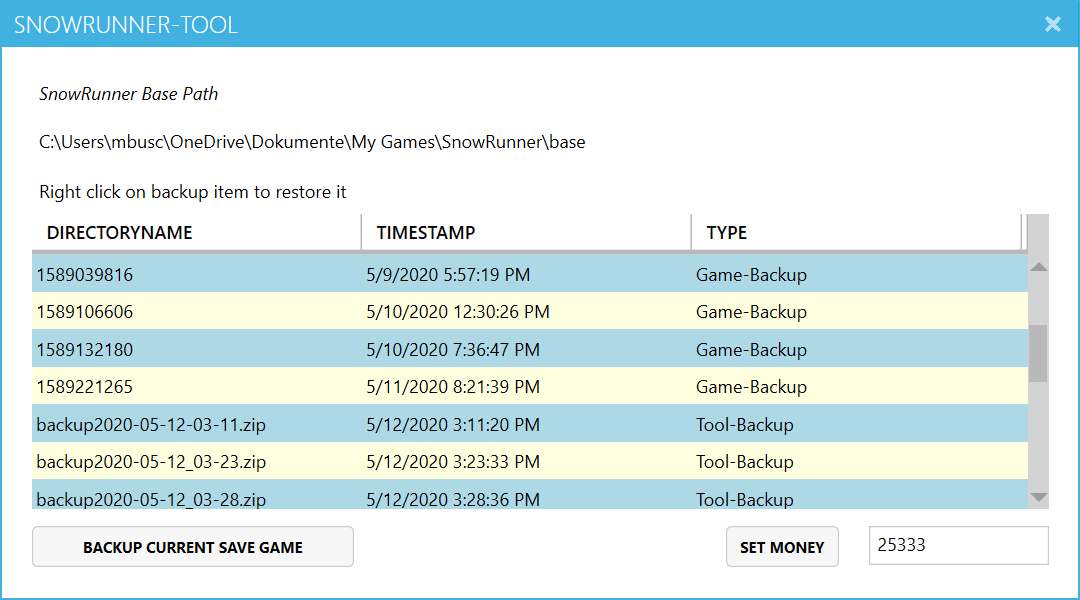
SnowRunner Tool V1.0.1
SnowRunner-Tool lets you
- restore a saved game from the game´s backup repository,
- create backups of the current game state and
- cheat the amount of money you have in your pocket.
Use this software with caution! I have tested a lot, but only on my own machine. I recommend to make manual backups until you are sure that everything works as expected.
Installation
(1) Microsoft .NET Framework 4.7.2. must be installed for SnowRunner-Tool to start. It should deliver with Windows Updates, but it is not a mandatory update. You can download .NET Framework 4.7.2 here.
(2) Download the latest version from Releases and unzip the files to a location of your choice.
(3) Start SnowRunner-Tool.exe or create a desktop shortcut. Windows will warn you about using suspicious software as this program is not signed with a valid certificate. You have to accept this at the first start.
Uninstall
SnowRunner-Tool does not create any further files or registry settings. Just delete the folder you unzipped it to.
Usage
After the start, SnowRunner-Tool reads all backup files created by the game and by itself and lists them with their time stamps. Right click on a row to restore the selected backup. Before restoring a backup to the save game slot, another backup of the current game state will be made.
You can manually create a backup of the current game state by clicking on *Backup current save game*.
Set the amount of money you´d like to have by entering a value and clicking the *Set money* button. Before changing the money in your save game, another backup will be created.
Activate *Send log* if you wish to help the developer find bugs and add new features.
Notes
- After restoring a save game from a backup or after altering the money, the Epic Launcher detects locally changed files. You are asked if you want to upload local files into the cloud or download cloud files to your local disk. Choose *Upload local files*.
- If SnowRunner-Tool does not start after double clicking, install Microsoft .NET Framework 4.7.2 (see Installation above).





